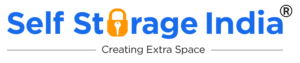A clutter-free workspace can boost productivity and create a more pleasant environment. Managing computer cables under your desk is a key step in achieving this. Effective desk cable management not only declutters your space but also prevents potential hazards. Start by sorting and organizing your cables, utilizing box storage for smaller accessories and utility lockers for larger items.
If you’re undergoing a workspace renovation, consider incorporating built-in solutions to keep cords hidden and tidy. For those with limited space, car storage, and luggage storage ideas can be adapted to fit your needs. These tips will help you create a clean, efficient workspace that enhances your focus and efficiency. Let’s dive into eight exciting desk cable management tips to transform your desk into an organized haven.
Desk Cable Management Tips
In this guide, we’ll explore essential desk cable management tips to help you declutter and organize your workspace effectively. From sorting and labeling cables to using cable ties and clips for neat arrangement, these tips will streamline your setup and reduce clutter under your desk. We’ll also cover creative storage solutions such as utility lockers to keep cables and accessories organized.
Whether you’re working with a small desk or a spacious office setup, these tips are designed to improve the aesthetics and functionality of your workspace.
Listed below is a step-by-step guide to deep cleaning under your desk to keep the wires from tangling and breaking. Say goodbye to tangled cords and hello to a tidy, efficient desk environment with these desk cable management tips.
1. Understand the Problem
Check the type of connection your cable has before organizing it. Look up the model number online if you are unsure. Usually, the packaging has this information printed on it. Additionally, you can look at the manufacturer’s website.
After that, connect everything to a power strip. Make sure each device has its own outlet if you have several devices.
Separate the wires next. Seek out any color coding. Black, white, red, blue, yellow, green, brown, orange, purple, grey, pink, and tan are among the colors of some cables. Others employ various hues. For instance, some HDMI cables come in red, white, and black. Make a note of which wires belong where if you notice many a similar connector that are all assorted colors. You do not want to confuse the wires or power sources, hence realizing what you are dealing with is critical.
2. Unplug to Start
Remember to unplug every piece of equipment before starting the decluttering project. This covers appliances including refrigerators, air conditioners, fans, computers, microwaves, and ovens if you have them in your office. Make sure to turn off the power supply before beginning the project if you are unable to.
Do not start the task while you are still working on a device, please. While you are working, avoid touching any open wires or appliances. Always use rubber gloves when performing electrical repairs. Use only clean hands; else, you risk getting electrocuted. Additionally, always wear insulated clothing when handling anything electrical.
3. Hide the Power Strip and Plugs
A power strip is made to give devices plugged into it several outlets. However, they often end up collecting dust and clogging up our workspaces because they are concealed within desks, offices, closets, and under furniture. Put away your power strips and plug things into wall outlets if you want to keep your office organised.
You may even conceal the power adapter if you are using a laptop by placing it below the keyboard tray. Just be sure to turn the machine off after you are finished using it.
Consider concealing your wall wires under a power strip if you want to conserve room. By doing this, you will be able to find the outlet you need without having to worry about tripping over cords. Because the cord will run along the base of the desk, you can still utilise a power strip.
4. Keep Your Desk Neat and Organized
The fundamental rule of good cable management is to keep your desk tidy and organised. It is challenging to see what you are working on and where everything goes when cords are tangled together. Instead, group your wires according to length, type, and colour. Either hang them on hooks or secure them with elastic bands. Keep your devices organised. Ensure that cables are obstructing your daily workflow.
5. Make Sure You Have Enough Outlets
One power strip per gadget may seem like enough. However, consider that most laptops have two USB ports, and some even have three. As a result, if you put five gadgets into a single power strip, you risk running out of outlets. Increase the number of power cords on your desk to avoid this issue.
Consider making a shoebox power strip. You may store your power strips, wires, chargers, and adapters in this manner with ease.
6. Shorten Cable Length
Purchase a brief Ethernet extension cord for yourself if you do not already have one. They are available online. Although there are longer ones too, a typical 18 inches one will do you well:
- Remove the end caps next. These are small plastic disk-like objects. When you take them off, you will notice a hollow tube within. Your wire should go here.
- Put the cover on after trimming the wires to the desired size.
- Finally, secure the wire ends using electrical tape.
You may make an extension cord that looks good and organised by just wrapping it around once or twice. You can even think about buying a few of these extension cords to put around the house in various locations. You never know when you will require a network connection.
Pro-tip: Learn the Loop Method-
The concept of cable management has been around for a long time. In truth, there are a variety of techniques still in use today, some of which are older still. The loop method is one such two-step approach:
- Tie the wires in a circular manner around the charger
- Make sure the outer part of the cable is sticking out for easy access and usage.
7. Label the Cables
Although cable organizations are crucial, they should not be carried out carelessly. Make sure to label the cables correctly if you are working with them. You do not want to waste hours trying to decide where the wires go. There are many ways to find the proper wiring if you do wind up being confused. The management of cables is crucial in any workplace setting. However, it is not always natural.
Some people simply lack the necessary wiring to understand where everything belongs. If you fall into that category, the following advice will help you arrange your cable tangle.
Here are four simple methods for managing your cords before you start labeling them:
First, Gather the Wires together
Start by gathering all your cables together in one location. You should make sure you have enough space to work. Next, take each wire and rubber-band it together. By doing this, you can keep everything organized and find what you are looking for more quickly in the future. The cables should then begin to be wrapped around one another. The longest ones should come first. Make sure to tightly wrap them so that nothing escapes.
Next, tape them up
Use tape to secure the bundle once it has been completely wrapped. Your cables may receive help from having tape labels on the outside. They will enable you to view the contents without having to open them. Additionally, unlike stickers, they will not come off.
Apply the colour-coding system
If you utilise colour coding, it is simple to find what anything is by simply glancing at the colour coding. Red, green, blue, yellow, white, and black, for instance, are some typical colours used to show various sorts of wires.
Add Markers with Other Stationery
Finally, use a permanent pen to label each bundle. You will not misplace who or what belongs to whom in this approach. Just be cautious to draught in pencil first to avoid lasting harm.
Pro-tip: Cables with Zip Ties -
One of the cheapest ways to arrange cables is to use zip ties, which can be bought on Amazon for around 100 INR for a bag of 100. Use zip ties to connect cords together if you want to keep everything organised. They are effective at keeping cords in PCs and laptops orderly. They can even be utilised to attractively package cables.
8. Hold Unused Cables in a Proper Place
Each of our homes is cluttered with excess cables. There are many solutions available, whether we are trying to organize a small office or simply want to make things look tidy. However, even though it would be simple to put everything in a drawer, it is still worthwhile to go the extra mile and ensure you get rid of the unused cables. Here are a few quick ways to secure unneeded cables that are floating about:
Use a Cable Tidy
A cable tidy is the best choice if you want to keep your cables organised. These gadgets are made to group several cables together while keeping them apart. Depending on the number of ports you need to connect to, they are available in many sizes. Your Ethernet wires, HDMI cables, USB cables, and other cables may all be kept organized with a cable tidy.
Use a Wire Management Tool
Another excellent choice is wire management equipment. These items are made specifically to keep your cables neat and untangled. They often come with a wire organiser that separates your cords and makes it simple to tell which ones belong to which device. Some variants additionally come with a holder for adapters and phone chargers. binders with edge clips.
Use Desk Trays
Under your desk is a fantastic location to store your cords. One can be bought online or built from scratch. Simply trim a piece of wood to the proper size and drill holes into it. Attach the tray to your desk with screws after that.
Use a Basket
Utilizing a wire basket is an alternative. These are available in a variety of sizes and designs, so you may pick one that goes well with the interior design of your business. They are typically quite affordable as well.
Use a drawer
To store your cords, you can also utilize a drawer organizer. You will not have to be concerned about scratching the surface of your desk because these are made to go within drawers. To help you recognize each area, labels can be added.
Use a Storage Bag
Finally, if you want to keep your cords secure, you can always use a storage bag. Storage bags are a terrific addition to your office space and come in many sizes.
Final Words
By implementing these eight exciting tips, you can effectively declutter and organize your desk area, improving productivity and reducing distractions. Remember to label cables, use cable ties and clips for neat arrangement, and explore creative storage solutions like box storage and utility lockers. Regular maintenance and adjustments will ensure a tidy and efficient workspace over time.
Embracing these desk cable management tips not only creates a visually appealing setup but also reduces the risk of cable hazards and enhances your overall work experience. Here’s to a clean, organized, and productive workspace!
You have mastered managing your desk’s cables, now it is time to start working in your organized workstation. Cleaning up will not instantly increase your productivity, though. You should also consider other elements of your workspace arrangement. Read more about organizing your workstation in our articles here.
FAQs
A1: Use cable clips or organizers to keep cables in place and untangled. Arrange cables neatly to avoid knots and tangles.
A2: Use cable sleeves or raceways to conceal cables along the edge of your desk. Use adhesive cable clips to secure cables out of sight.
A3: Use a power strip with built-in cable management features to organize multiple cords. Label cords to easily identify devices.
A4: Use cable trays or adhesive cable channels to route cables neatly under your desk. Keep cables organized and easily accessible.
A5: Use cable holders or cable ties to secure cables to your desk surface. Velcro cable ties are adjustable and reusable for easy management.
A6: Use cable management boxes or racks to store and organize cables behind your desk. Use cable ties or Velcro straps for bundling cables together.
A7: Use a headphone stand or hook to hang your headphones and prevent cable tangling. Use Velcro straps to secure excess cable length.
A8: Invest in cable organizers, clips, ties, and sleeves for efficient cable management. Use cable management tools designed for desks and workstations.
A9: Yes, cable management boxes are great for hiding and organizing cables on your desk. They keep cables neat and tidy while providing easy access when needed.
A10: You can use adhesive cable holders or clips specifically designed for desk edges. These holders secure cables in place and prevent them from sliding off your desk.