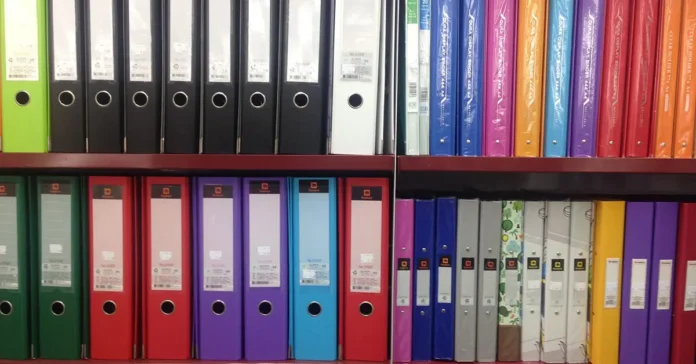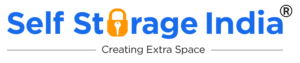In today’s fast-paced work environment, maintaining a clean and efficient workspace is important for productivity and mental clarity. Office decluttering is more than just tidying up; it’s about creating a well-organized environment that enhances focus and efficiency. Renovation of your workspace often starts with a thorough declutter to clear out the old and make way for the new.
Using box storage can help you neatly organize files and supplies, while self-storage options provide a convenient solution for items that don’t need to be accessed daily but are still important. Embracing these decluttering techniques not only optimizes your office space but also reduces stress and increases productivity. In this guide, we’ll explore practical tips and innovative strategies to transform your workspace into a streamlined, functional area that supports your work goals and personal well-being.
Why should you do Office Decluttering?
When you declutter, you clear away distractions, making it easier to focus. An organized office also reduces stress and improves your mood. Plus, finding important documents becomes a breeze with everything in its place. Decluttering isn’t just about tidying up—it’s about creating an environment that supports your best work. Imagine having more space, fewer interruptions, and a smoother workflow. It’s not just about aesthetics; it’s about efficiency and peace of mind. So, roll up your sleeves, tackle that clutter, and transform your workspace into a haven of productivity and calm. You’ll thank yourself for it!
Here are some ideas on how to declutter your office space:
Identify the Most Important Items
Make three piles: To Archive, To Throw, and To Keep. Put those things in the “To Keep” pile that you use frequently, for example, regular office supplies, business cards, mail, etc.
Anything you do not need, get rid of. Just keep what is necessary. Create categories in your workspace organisation. Think about your sources of inspiration when setting up your workspace and display those items. When you are having doubts about whether you may need a piece of particular equipment or office accessories, you can always keep them at a safe distance in your self-storage unit. The items in storage will be easily accessible and secure, instead of taking precious space in your office.
Remember to remove extra things. Throw anything away if it is not going to be used in a specific way. Old objects might be donated to a worthy cause or sold online. Finding what you are looking for is made simple by keeping things separate. Put your papers into a file cabinet, for instance, if your desk drawer is overflowing with them. Put your books in a box if you have a lot of them. You will not ever misplace anything again.
Divide your Desk into Zones
When you work from home, it is simple to get into a rut where you spend most of the day in front of a computer. However, planning is necessary if you want to keep focused while working from home. Here are five suggestions to help you manage your surroundings and maintain concentration.
- Establish Zones
Making designated places for various duties is the first step in arranging your workstation. One area might be set up for email, another for your projects, and a third for writing, for instance. By doing this, you can avoid wasting time looking for items that are already close to your keyboard.
- Set Your Desk Area in Order
If you are fortunate enough to have a separate office area, you might want to think about using dividers that split your desk into areas for storage, work, and personal use. Try using a small shelf or a filing cabinet if you do not have enough space for a full-sized table. Drawer Dividers are also extremely handy if you are using cabinets.
- Verify that everything is in the right place.
You undoubtedly know where everything belongs in your home but what about your office desk? The first thing to do is to put everything away right before you begin working. Then get everything you require for the job at hand out. Remember to put your mouse pad in a convenient location as well. Utilise tools for organisation, such as boxes of many sizes.
- Employ colour coding
Different files, folders, and documents should be colour-coded. File critical documents in the appropriate colour folders, such as red, yellow, and orange; For instance, green for files connected to one project; and blue for files relevant to another.
- Establish a filing scheme
Ensure that each folder has the appropriate labels. Organise papers by category and then alphabetically. You can recall the purpose of each document if you label your folders. Label the outside and inside of folder covers. Alternatively, jot down the file’s name directly on the file itself.
Establish an “Office Flow”
The way we set up our workspace now defines the modern workplace. To create visual order, we use hues, forms, and textures. What transpires, then, if there is not enough room for everything? Or perhaps when you need something done quickly? It is useful to designate a location where significant things reside in those circumstances.
Use transparent containers to store your pens, pencils, highlighters, sticky notes, and tape dispensers. Use storage boxes to keep your documents organised if you have a lot of them. Put vital papers in one container and less important papers in another, such as tax forms, receipts, warranties, etc.
Try putting up a similar system for yourself if you are space constrained. You will conserve time and effort and even sharpen your focus. A disorganised desk is distracting and challenging to use. Three surfaces—desktops, shelves, and drawers—should be free of clutter.
Make it a Habit to Clean Before You Go
We should not limit our cleaning to once a week or once a month. We ought to incorporate it into our daily schedule. Set aside some time to clean up at the end of the day if you do not want to spend hours at the end of a month or when an important paper goes missing.
- Sort everything into piles
Sorting items into heaps could seem sensible since it provides you something to do, you might reason. However, it is much better to group items into heaps according to their importance or purpose.
- Throw away the junk
Examine each pile after you have sorted everything into groups. Are there any items there that you require? Throw away anything that is irrelevant if there is nothing further to be done. This stage is about getting rid of stuff you no longer use, not about being frugal.
- Clean up Frequently
Remove dust that collects under desks, behind computers, and around keyboards. The best instruments for organising papers are paper shredders.
There is a good probability you will not truly start tomorrow if you find yourself saying that. Decide to begin now instead. You will be able to notice how much simpler it is to maintain the task once you make the commitment to start cleaning.
Final Words for Office Decluttering
In conclusion, office decluttering is more than just a task—it’s a game changer for your productivity and well-being. A tidy, organized workspace sets the stage for clear thinking and efficient work. It’s amazing how much easier it is to tackle your to-do list when you’re not overwhelmed by clutter. Take the time to sort, organize, and simplify your space. Invest in smart storage solutions and make decluttering a regular habit. The effort you put in will pay off with a more focused, stress-free work environment.
So, embrace the decluttering process and watch how it transforms your daily workflow. A cleaner office means a clearer mind and a more productive you.
FAQs
A: Begin by setting clear goals, sorting items into categories, and tackling one area at a time.
A: Aim to declutter monthly to keep your workspace organized and prevent buildup.
A: Use trays and organizers for small items, and keep frequently used tools within easy reach.
A: Box storage helps categorize and store documents and supplies, making everything easy to find.
A: Yes, self-storage is great for items you don’t need daily but want to keep accessible.
A: Evaluate each item’s relevance and usefulness. If it’s not needed or used, consider discarding or donating it.
A: Organize files into clearly labeled folders, delete duplicates, and back up important documents.
A: Regularly review and tidy your workspace, implement an “inbox zero” policy, and develop good organizational habits.
A: Ergonomics ensures that your workspace is comfortable and efficient, reducing strain and boosting productivity.
A: Absolutely. A clean, organized space can enhance focus, reduce stress, and improve overall work efficiency.