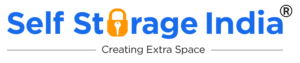In today’s fast-paced work environment, creating a workspace that provides comfort, productivity, and overall well-being is essential. Transforming your ordinary workspace into an ergonomic office can make a significant difference in how you feel. But what exactly does it mean to have an ergonomic office? Simply put, ergonomics focuses on designing the workspace to fit the needs of the individual, rather than the other way around. It involves optimizing the layout, furniture, and equipment to reduce strain and discomfort while maximizing efficiency and performance.
From adjusting your chair and desk height to organizing your workstation for optimal comfort, we’ll cover everything you need to know to create a healthier and more ergonomic work environment. Whether you’re working from home or in a traditional office setting, implementing ergonomic principles can have a profound impact on your overall well-being and productivity. So, let’s dive in and discover how you can transform your workspace into an ergonomic office that supports your health and success.
What is the Need of Ergonomic Office?
Creating an ergonomic office is important for a variety of reasons. The main aim is to make your workspace more comfortable and efficient, reducing the risk of discomfort. An ergonomic office takes into account your body’s natural movements and provides good posture, preventing strains and injuries caused by prolonged periods of sitting. It’s about aligning your workspace with your body’s needs, considering factors like chair height, desk setup, and monitor placement.
An ergonomic office reduces fatigue, allowing you to focus more on your tasks and less on discomfort. Moreover, it accommodates individual preferences and needs, recognizing that everyone is different. Whether you spend hours typing on a computer or engage in various tasks, an ergonomic office ensures that your workspace supports you, promoting a healthier and more enjoyable work environment. Now, let’s look into the various items such as ergonomic chairs, desk, and more.
1. Chair
The most important piece of the ergonomic workspace puzzle is locating a suitable ergonomic office chair. According to research, an estimated 50% of people in the developed world suffer from some form of back pain, with many of these cases being related to poor seat design. Spending 8 to 15 hours per day in a less-than-ideal chair invites all kinds of problems down the road, such as back and neck pain.
There are numerous ergonomic chair options on the market, many of which use the term “ergonomic” loosely or even dishonestly. If you are suffering from pain and strain at work, finding a good chair is as important – and as difficult – as finding a good mattress. To keep away my body from pain, I prefer good-quality of ergonomics in my office space.
Look for the following features in your ideal office chair:
- Height
Your feet should be flat on the floor and your thighs should be parallel to the floor. If you need a taller chair to reach a too-high desk, use a footrest to achieve the proper leg angle.
- Backrest
An office chair that reclines and tilts with tension control is essential for reducing stress in your spine. According to studies, reclining your seat relieves pressure on your back and is especially beneficial for people who suffer from back pain. Look for chairs with synchronous tilt that can recline at least 135 degrees back.
- Lumbar Support
The backrest should be shaped naturally to support your lower back. If your chair does not provide adequate lumbar support, consider using a lumbar support pillow.
- Seat Depth
It is ideal to choose chairs that have adjustable seats. Adjust your chair’s height so that your feet are flat on the floor or on a footrest and your thighs are parallel to the floor.
- Footrest
Use a footrest if your chair is too high for you to rest your feet flat on the floor, or if the height of your desk requires you to raise the height of your chair. If you do not have a footrest, try a small stool or a stack of sturdy books instead.
- Arm Rest
Suitable armrests are often overlooked. It is important to consider chairs with armrests that can pivot inwards to support the entire length of your forearm when performing certain tasks, such as keyboarding.
- Material
Look for a chair with a comfortable amount of cushioning: it should be supportive without being too firm. Look for fabrics that are breathable or mesh.
The greater the adjustability of a chair, the more likely it will work for you. Invest in a high-quality ergonomic office chair that incorporates all the best practices for a comfortable ride even after extended use.
2. Desk
If you have office-based work, it is understood that your desk is the focal point of your workplace. There are numerous desk designs available, each with its own unique shape, cut-out areas, and height.
The most important aspect of your desk from an ergonomic standpoint is its height. A too-high desk will strain your forearms as you type, whereas a too-low desk will cause you to hunch over, straining your back and shoulders.
- How do you know if your desk is set up correctly?
If you sit with your feet flat on the floor, your legs should fit comfortably under the desk: there should be enough space to cross your legs.
The ability to adjust the desk height throughout the day is just as important as the proper desk height. Changing your posture throughout the day not only combats fatigue but also aids in the prevention of repetitive motion injuries. Therefore sit-stand and adjustable-height desks have become so popular.
Another significant advantage of adjustable-height desks is the ability to alternate between sitting and standing. It has been scientifically proven that sitting all day increases the risk of high blood pressure, back injury, and even death. Spending your entire working day standing can be exhausting and potentially harmful, so being able to switch between the two postures is ideal.
If you are not ready to replace your current desk with an adjustable one just yet, consider purchasing an Adjustable Desk Riser to modify the height of your existing desk for comparable results. I’m happy to get adjustable ergonomics in my office space.
3. Monitor
If you are experiencing pain and fatigue at the computer, monitor placement may not be the first thing that comes to mind. A poorly placed monitor can cause neck and shoulder pain, headaches, and other symptoms that you may attribute to your chair or desk. When it comes to monitor placement, the following are the most important things to remember:
- Distance
Position your monitor approximately 20 inches in front of you, or at arm’s length. Too close will strain your eyes, while too far away will cause you to slouch forward to read what is on the screen.
- Angle
Your monitor should be positioned at a 10-to-20-degree angle. A greater angle will force you to hold your head at an awkward angle, causing neck strain.
- Height
Your screen’s top line should be at or below eye level. Headaches and neck pain can result from tilting your head back to read your monitor.
- Computer Glasses
Do not forget about your eyes. Blue light emitted by all electronic devices with screens has been linked to eye fatigue, Macular Degeneration, and even blindness. Fortunately, this is an area where technology can help. If you spend a lot of time in front of a computer or smartphone, use computer glasses with a blue light filter to keep harmful light from entering your eyes.
4. Keyboard and Mouse
It is especially important to get the placement and angle of your mouse and keyboard right, which may necessitate replacing your current devices with more ergonomic ones in some cases. Many office workers have tendinitis, carpal tunnel syndrome, and other repetitive strain injuries because of poorly designed keyboards and mice or poor positioning.
Consider the following points when setting up your keyboard and mouse:
- Distance
The location of your keyboard is determined by your sitting posture. Your elbows should be at your sides instead of behind or in front of you. As a result, place your keyboard in front of you at a distance you can comfortably reach with your elbows at your sides.
If your keyboard has a number pad, ensure that it is centred on the letters rather than the entire keyboard. Your navel should be in front of the letter B.
- Angle
A slight negative angle of about 15 degrees should be present on the keyboard. To put it another way, the keyboard should be angled away from you rather than toward you.
Unfortunately, most traditional keyboards are completely flat, with two little feet that tilt the keyboard towards you, causing you to type with flexed wrists, which eventually leads to strained wrists and even carpal tunnel syndrome. Consider using an ergonomic keyboard or keyboard tray to achieve the necessary negative tilt that keeps your hand and wrist in a neutral position while typing.
- Height
Again, the correct height of your keyboard and mouse is determined by your posture and desk height. Your forearms should be parallel to the floor, and your wrists should be straight, not bent. If your desk is too high, you can use a keyboard tray or drawer to raise your keyboard to the proper height.
If your fingers and wrist hurt after a long day of typing, consider investing in an ergonomic keyboard. Most ergonomic keyboards tilt away from you, with the keys angled inwards to match the natural angle of your wrists at rest.
- Ergonomic Mice
Computer mice come in a variety of sizes and shapes. Consider an ergonomic mouse that is contoured in the right places to eliminate unconscious gripping and tension in your fingers, which can lead to nerve pain and injury. A vertical mouse that mimics a handshake when held is more ergonomic than a horizontal mouse for some people; it eliminates the need to twist your wrist when operating it.
What about Laptops?
At work, increased employers are replacing old desktop computers with laptop computers. While laptops are sleek and portable, they can also make the good ergonomic design more difficult. Getting your monitor at the proper height can cause the keyboard to be too high, while typing at the proper height can force you to hunch over an excessively low monitor. It can also be difficult to achieve a good negative angle on the keyboard.
There are numerous ergonomic accessories available to assist you in this situation. If you are primarily interested in improving your typing angle, a good bed tray or laptop stand is your best bet. You can also elevate the laptop with a stand and connect an external keyboard to optimise the distance.
Final Words on Ergonomic Office
Small changes make a big difference. Adjust your ergonomic chair, elevate your monitor – it all adds up to a healthier you. The beauty of ergonomics is its universal applicability. Your awareness now lets you craft a workspace that suits you perfectly. A supportive chair, a well-placed keyboard – these details matter. It’s about creating a setup that fits, whether you’re in a cozy corner or a dedicated home office.
So, as you navigate your workdays, remember the principles of ergonomics. Let your body benefit, and watch your productivity soar. It’s not just about transforming your workspace; it’s about transforming your work experience.
If you own a business, we recommend reaching out to your employees first. Inquire about their pain points and what can be done to improve the efficiency of their working environment.
FAQs
A: Begin by adjusting your chair and desk to proper heights, ensuring a neutral posture to support comfort and productivity.
A: This reduces the risk of discomfort and injuries, enhances productivity, and promotes overall well-being by supporting a healthier work environment.
A: Yes, prioritize proper desk and chair height, utilize adjustable accessories, and declutter to create a more ergonomic workspace.
A: Adequate lighting is crucial; position your desk to maximize natural light, use task lighting, and minimize glare on screens to reduce eye strain.
A: Ergonomic furniture, especially chairs and desks, supports good posture, reduces discomfort, and contributes to a healthier workspace.
A: Yes, adjustable monitor stands and ergonomic keyboards enhance the technology aspect of an ergonomic office, promoting a comfortable workspace.
A: Take short breaks every 30 minutes to stretch, change positions, and relax your eyes to reduce the risk of discomfort.
A; While specialized furniture can enhance comfort, simple adjustments, like adding cushions or using an external keyboard, can also help in ergonomic office setup.
A: Yes, use proper chair height, monitor positioning, and using everyday items for back support can maintain an ergonomic home office.
A: Regularly assess your workspace, stay mindful of your posture, and make necessary adjustments to ensure an ergonomic and supportive office environment.