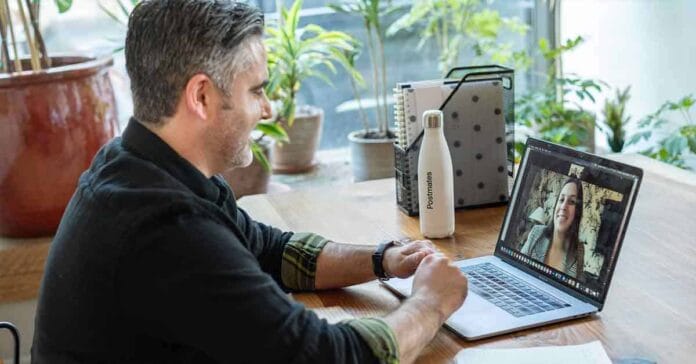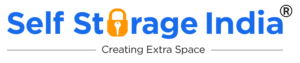Transforming your home into a productive workspace is important for remote workers. A well-designed home office setup can be the key to unlocking your full potential. Imagine a space tailored to your needs, where every element contributes to your productivity. From ergonomic furniture that supports your posture to smart storage solutions that declutter your surroundings. Having said that, working at home is a little more complicated than plugging in your laptop and getting started.
Discover how to optimize lighting for a brighter mindset and minimize distractions for uninterrupted workflow. Explore the art of balancing comfort and functionality to enhance your work-from-home experience. Whether you’re a freelancer, entrepreneur, or remote employee, mastering your home office setup can revolutionize the way you work. This article takes a deeper look at everything you need to know when setting up a home office.
Home Office Setup – An Overview
A home office setup offers expert insights and practical tips to transform your home into a workspace that boosts productivity. Discover the essentials of ergonomic furniture, optimized lighting, and smart storage solutions for an efficient and inspiring work environment. Say goodbye to distractions and hello to a space designed for success.
Benefits of Home Office Setup
– Greater flexibility in your work schedule:
Working from home gives you the opportunity to schedule your day in such a way that you can include time for yourself and your family. When the task at hand gets too challenging or stressful, you can always take a break and get a dose of fresh air to feel rejuvenated. You can rework you schedule to make sure you can attend your child’s school events or to simply help with their homework. You have plenty of options now. All you must do is make sure you hit that balance between office work and personal activities, so you will achieve all goals on time.
– No long commutes and cumbersome traffic hold ups:
For most office goers the daily commute is quite frustrating. Not everyone is lucky enough to find a living space that is two blocks away from the office. People always give preference to a comfortable home that is nearer to their children’s school than an apartment near their workplace. In big metros this could mean leaving at least two hours in advance to make it on time to office despite the long drive and heavy traffic. In addition to the stress of the drive there is the expense for fuel and the exposure to fumes and dust.
– Fewer distractions and more comfort:
Once the kids are off to school you are left to your own devices. You need to chart out a practical work schedule and get started on your work. Most people forget to even take breaks when they get in the zone. This can mean increased productivity and the possibility of more free time if you get the job done faster. in the physical office setup, chatting with colleagues often leads to either too many coffee breaks or too much time spent in the cafeteria.
This wasted time causes undue stress when you find yourself behind in meeting targets, hence forcing you to work over-time. However, as a remote worker, you can pick the most comfortable spot, set-up shop and go to work. When you tire, you can sip on coffee and relax on the deck. Once the coffee is done, you head back to your work-spot without having to wait for your colleague to be done with their beverages.
– Increased savings
When the only distance travelled between home and office is about fifteen paces from the bedroom, there is no need to fuel-up your car or call a cab. You will be saving a sizeable amount. Additionally, when you work from home you do not really need a fancy office wardrobe. Just a couple of shirts and ties, and you are good to go. The hassle of buying formal clothes and footwear is redundant. If you have the option to turn of the camera during team meetings, you can save your formal shirt for the special occasions video conferences that include clients, other teams, and bigwigs from your office. Your savings will see a happy increase when your office clothes and accessories are taken off the shopping list.
– Flexibility in location
You can work from anywhere if you are working from remote. You do not even need to be in the same city as your office. Depending on your work schedule you can even plan a trip or a short holiday. Just make sure the Wi-Fi is good or take you on mobile internet with you. If life in the metro is too high and fast for your liking, you can head to the warmth of your hometown. You will save on rent and be closer to your family and friends.
– More opportunities for diversity and inclusion
For women who want to be hands-on moms as well as working professionals, the work from home option is a true boon. This way they do not have to make the tough choice between furthering their career and taking care of their kids. Many women choose to let go of their jobs even if they were on their way to achieving remarkable things, because they want to take look after their kids.
Today, the remote working option gives women professionals the chance to pursue their career, have hobbies and look after their kids. This also means they will be saving in childcare expenses. Likewise, for those with physical disabilities and chronic health conditions work from home comes as a big relief. They can stay in an environment that is comfortable and yet have a career. They do not have to choose only jobs that closer to home. The entire world is open to them now.
For multinational organisations, mid-sized offices and even start-ups, giving their employees the option to work from home reduces operational and administrative expenses exponentially. They need not own or even rent out a huge office space. All they need is a storage unit to keep all their paperwork, filing cabinets and any other equipment, and a small office space for weekly or monthly meetings.
How to do Home Office Setup?
There are so many advantages to setting up a home office but working from home does have its own challenges. These challenges can be overcome with efficient planning. If you need to clock in nine to ten hours a day, you must pick more than a comfortable spot on the sofa in the living room. You need to consider the movement of others at home, especially when it comes to essential video meetings.
While many employers and clients overlook the occasional interference of a toddler, it does besmear your credibility. Therefore, choosing the best spot for your home office and making a practical work schedule is especially important. Here are the key steps in setting up a home office that enhances your productivity and lives up to all the hype around the work-from-home option.
Step #1 – Choose a Functional Spot
This is crucial to the whole set-up.
– You need to find a place in your house that combines comfort and efficiency. If it is too close to the kitchen, you may be tempted to take one too many breaks. If the spot is in the living room, others may frequent the room often and disturb your workflow. Choose a room or space that is secluded from zones in the house that can distract you. A room with a door that can be closed, is ideal. However, if this is not possible, invest in a room separator and create a cubicle for yourself.
– The spot should have sufficient space for you and all necessary office furniture and equipment. A cramped-up space can really cramp your mind. If you have a swivelling office chair and cannot swivel or one with wheels but can barely move, it will hamper your productivity. Make a list of all the things you need for you home office and choose a spot that can comfortably house all of it.
– Make sure your home office has enough at least one plug-point and has ample lighting. Natural light through the day and a wall lamp as you wrap-up work in the evening, will be ideal. If your work entails attention to minute details, you can install a height-adjustable desk lamp.
– Your home office needs to inspire creativity and enhance productivity. Put up a white board to jot down ideas. Make room for decor that inspires and de-stresses you. If you can find a spot near a window, the cool breeze can be quite refreshing.
– Clutter is the number one obstacle to functionality and clear thinking. A messy workspace looks bad and is detrimental to your productivity as well. Keep your work environment neat and clean. Keep the decor at a bare minimal.
Step #2 – Declutter the space
A cluttered workspace is far from functional or inspirational. Once you have picked the spot for your home office, you need to get rid of everything that does not relate to your work and could distract you.
– If the chosen spot has decor and furniture that will cramp you space, they need to go. You can find another spot for them in the house or put them away in storage.
– Renting out a self-storage unit is a clever idea because this means you do not have to throw away items that hold sentimental value to you. Pack them appropriately and put them away in storage for safe keeping. Similarly, furniture and equipment that are in good condition and can be used later, can also be put in storage. However, broken, and damaged goods must be disposed of.
– Go through all documents and papers in the space. Shred and dispose the ones that are useless. File the rest in neatly labelled folders and put them away in a cabinet or drawer for safe keeping. Dated magazines can be given away for recycling. You can either donate old books to a public library or put them in storage. Purge your office space of all loose papers and try to keep all office documents digital.
Step #3 – Pick a desk for your workstation.
You need the right kind of furniture for your workspace. You are going to spend at least one third of your day here. Your desk, chair and storage cabinets need to be picked accordingly.
– Pick a desk depending on your workflow. If you are setting up a desktop computer, then you need to consider space for the monitor and the CPU. Consider additional space for a printer and external storage devices.
– Clutter in the form of tangled wires is just as bad as having tons of objects in disarray on your desk. Use clips and twines to keep wires from different devices apart and in place.
– Make sure the height of the tabletop works for you. If it comes with a pull-out keyboard shelf, ensure yours is not too high – this will lead to wrist pain.
– Ensure that you have enough legroom below the table, so your knees do not get bruised every time you move.
– Invest in cloud storage, to reduce paper clutter. Today all official and legal documents can be stored digitally. Scan important documents and keep them on your laptop. Hardcopies can go into storage.
– Depending on what tools and materials you need for your work, you need to get storage cabinets. This could be just an extra drawer, a couple of cubbies stack on the desk or a cabinet that can be placed on the side of the desk.
– If you are pressed for space, you can consider a small cabinet that fits under the desk, but this will reduce your legroom. A wall shelf might be a better option.
– Getting a desk with adjustable height, gives you the option to stand from time-to-time. For those who spend most of their working hours sitting, standing for short periods help stretch muscles and ease stress on the spine.
Step #4 – Choose the Right Chair for your Desk
Rather than going for a chair and desk combination as recommended at the furniture store, picking a chair that is comfortable is the way to go. An ergonomic chair is not necessarily the one that comes with the table, it is the one that does not give you back ache at the end of a long workday.
– Most ergonomic office chairs come with adjustable armrest, footrest, backrests, and lumbar support, so you can customise the chair to suit your body.
– You need a chair that supports your back perfectly. This not only means a high-backed chair. It means one with a recline that can be adjusted to suit you.
– A chair with a hard seat and one with a soft seat, are both not suited for long hours of sitting. The firm surface and the soft surface will cause you discomfort and result in bad sitting postures to compensate for the same.
– Do not think twice before investing in a superior quality ergonomic chair. Prolonged bad posture while working can lead to chronic back and neck issues. Instead of spending loads of money in medical bills, get yourself a chair that will give your body the kind of support and care it deserves.
Step #5 – Invest in the right equipment.
Always think long-term when investing in equipment for work. From the mouse to the monitor and everything in-between, make sure you get the best.
– Superior quality equipment reduces your stress levels. Failing hard disks, a graphics card that stops working, glitchy pirated software, a computer that crashes from overwork are all bound to ruin your work from home vibe. You will be doing more troubleshooting than actual work if you buy subpar goods.
– If you are a consultant or a freelancer, you will have to buy the equipment on your own. This means working out a budget and sticking to it. Buy the items you need to get started with and then slowly add-on. However, if you are working for an organization, they may be willing to help you set-up. If they pitch in, they are going to want all their goods back when you leave the job.
– Make sure the monitor you choose is at least 21 inches. The bigger the screen the easier it is on your eyes. Adjust the brightness based on the lighting of the room. A big screen accommodates multiple windows and is great from working on presentations and spreadsheets.
– Place the screen at an optimum height, distance, and angle such that it does not ruin your posture or hurt your eyes. Get a monitor stand which allows height and angle to be adjusted.
– Buy enough removable storage devices but use cloud storage as well. Routinely get rid of files that take up too much space and slow down your system. Put them on a removable storage device or use online storage platforms. Keep your computer clutter free for smooth functioning.
– Invest in a printer only if you absolutely need one. If you can keep all documentation digital, you may not need a printer at all. If your work involves graphic design, then you may need to printer to check colour output because sometimes the contrast on the monitor is too high.
– Upgrade your software and hardware periodically to ensure smooth workflow.
– Get an highspeed internet connection. If you are using Wi-Fi, make sure your home office has a strong connection. Being closer to the modem helps. Consider getting a separate router or even connection for your home office.
– If your location has power fluctuation or frequent outages, you need to invest in proper surge protectors to keep your devices from conking off.
Step #6 – Be selective about Decor and Storage
Just like you would personalise your desk and cubicle at the office, you can add a splash of colour and fun to your home office. Do not get overzealous and end up cluttering your workstation. Set a work life boundary and stick to it.
- Get a small white board to jot down quick points and ideas.
- Put up a string to hang files or notes.
- A small potted plant and a photograph enhance the aesthetics.
- A poster or banner with an inspirational quote can help you stay on course.
- Paint the walls a vibrant hue to keep you alert and focused.
- Get yourself a stationary holder or caddy to organise pens, pencils, erasers, and mail.
- Put in a drawer or a cabinet as per your requirement and available space.
- Keep decor and accessories at a bare minimal to avoid clutter.
Work-Life Balance with Home Office Setup
Once you have set-up your home office, you need to then chart out a plan on how to manage working from home with your personal life. It may seem clear cut in your head, but once you get started obstacles will crop up. Know that it will take a few days or weeks before you find your rhythm. Do not get frustrated and give up within the first few days of working from home. Like everything else in life, this also needs effort, trials, and proper planning.
1. Set clear rules and boundaries with your family members.
Just because you are working from home, it does not mean you are always available for small talk or errands. Tell people at home what your working hours. Let them know when you will be available to do work around the home. Put up a “Do not disturb” sign to reinstate your point. It might take a while for everyone to get used to the idea of having you at home working, but with time everything will fall in place.
2. Draw up a daily schedule for yourself.
This schedule includes work time, breaks, chore times and anything else you may have to do every day. A lot of realistic timeframes for work. Take only scheduled breaks. Include time on your schedule for sudden unavoidable chores like driving someone to a class or the hospital. Stick to your schedule diligently but make changes along the way.
3. Stay connected with colleagues and clients.
Depending on the manner of work, you can choose how often you need to video conference with your employers, colleagues, and clients. Keep everyone updated on how work is progressing to assure them that you are at home but on the job. Chats and video calls with colleagues help build relationships. This will also prevent you from feeling isolated and losing touch with reality. Periodic reports and meetings will ensure that you stay focussed on your work as well. Group discussion and jamming sessions are effective ways to connect with your colleagues, and they also promote the creative process.
4. Stay off social media during office hours.
Avoid checking personal mail and social media accounts during your work hours. These are distractions that will get in the way of your workflow and delay progress. While swiping through reels and videos, one often loses track of time, and this will only cause you stress when project deadlines loom closer than expected. Turn off mobile data to avoid tempting updates and alerts. Shopping online during office hours is a big no even if it is for office supplies. Make note of what you need to buy and shop at the end of your workday.
5. Keep healthy habits.
Your office in the next room, but that does not mean you wake up late and login still wearing your pyjamas. Your home office deserves as much respect and discipline. Wake up early, get in a quick work out or yoga session, bathe and get ready for work. Eat all your meals away from your workstation, ideally with your family if anyone is around. Take short walk outdoors just to stretch your legs and enjoy some fresh air. Do not over work yourself. Stick to the working hours as per your schedule.
Final Words on Home Office Setup
In conclusion, mastering your home office setup is more than just arranging furniture; it’s about creating an environment that fuels your productivity. By implementing the tips and strategies outlined here, you can transform your space and thrive professionally and personally. Remember to prioritize ergonomics, optimize lighting, and declutter effectively to minimize distractions and maximize focus. This home office setup will improve your work efficiency along with healthier work-life balance.
Setting-up your home office and charting out a practical work schedule, will ensure that your work from home experience is smooth and successful. You can tweak your schedule and up the functionality of the space as per your workflow. There are no obstacles that cannot be overcome.
FAQs for Home Office Setup
Q1: What are the key components of a productive home office setup?
A1: A comfortable desk and chair, adequate lighting, a computer or laptop, high-speed internet connection, accessories like keyboard and mouse and a clutter-free workspace.
A2: You can designate a specific area or room as your home office, ensuring it is quiet, well-lit, and free from distractions. Use furniture and décor as well and make it conducive to work.
A3: Good lighting is essential for reducing eye strain and maintaining focus. Natural light is preferred, supplemented by task lighting for specific work areas.
A4: Use digital storage solutions for paperless organization, and invest in filing cabinets or shelves for physical documents.
A5: Choose ergonomic furniture and accessories to promote proper posture, reduce discomfort, and prevent health issues associated with prolonged sitting.
A6: Ensure a professional background, good lighting, clear audio, and a stable internet connection to enhance the quality of virtual meetings and presentations.
A7: Set a schedule, establish boundaries with family members, take regular breaks, stay organized, and create a conducive work environment.
A8: Identify and eliminate distractions, use noise-canceling headphones if needed, set clear work hours, and communicate expectations with housemates.
A9: Plants can improve air quality, reduce stress, increase productivity, and add a touch of nature to the workspace, enhancing overall well-being.
A10: Keep technology organized and updated, invest in reliable equipment, backup important data regularly, and troubleshoot technical issues.