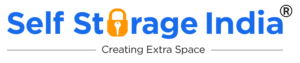Streamlining your tax season starts with organizing your tax documents. By decluttering your workspace, you create an environment that fosters efficiency. Begin by sorting through your paperwork and identifying what’s necessary. Consider using utility lockers to store these documents safely. This method keeps everything within reach yet out of sight, reducing stress and confusion.
Renovation of your filing system can make a significant difference. Adopt a more straightforward approach, like box storage, to categorize receipts, invoices, and statements. Label each box clearly for easy access. This renovation saves time and ensures you have all the needed documents ready.
Moreover, digital storage solutions can complement your physical organization. Scan important tax documents and store them securely online. Combining digital and physical storage methods enhances accessibility and security. Finally, set reminders for key tax deadlines. Being proactive helps avoid last-minute rushes. Organizing your tax documents effectively can transform your tax season into a smooth and stress-free experience.
Organizing Tax Documents – Declutter Your Workspace
A clutter-free workspace can make tax season much less stressful. Here are some tips to help you sort through your paperwork and identify unnecessary documents.
Tips for Sorting Through Paperwork
Start by gathering all your tax-related documents in one place. This includes receipts, invoices, bank statements, and any other financial papers. Spread them out on a clean surface where you can easily see everything.
Create three piles: keep, scan, and discard. As you go through each document, decide which pile it belongs to. Keep essential documents like tax returns, important receipts, and statements. Scan documents you might need in the future but don’t need to keep in paper form. Discard anything outdated or irrelevant.
Label folders or boxes for different categories. For example, use one folder for receipts, another for bank statements, and another for invoices. This will make it easier to find what you need when tax season rolls around.
Identifying and Discarding Unnecessary Documents
Knowing what to discard is crucial. Keep tax returns for at least seven years. This is the period the IRS can audit you. However, discard receipts and documents for items you no longer own or that are past their warranty period. Shred sensitive documents to protect your personal information.
Go digital where possible. Many companies offer digital statements and receipts. Opt for these to reduce paper clutter. Scan important documents and store them securely online. This not only saves space but also makes it easier to access your documents anytime, anywhere.
Use Utility Lockers for Tax Document Organizing
Utility lockers can be a game-changer for storing tax documents. They provide a safe and organized way to keep your paperwork accessible yet out of the way.
Benefits of Using Utility Lockers for Tax Document Storage
Utility lockers help you keep everything in one place. No more hunting around the house for that one missing receipt. Lockers protect your documents from damage, such as spills, dust, and pests. They also offer a level of security, keeping your sensitive information safe.
Using utility lockers can save you time. When you know exactly where everything is, you spend less time searching and more time focusing on preparing your taxes. This efficiency can significantly reduce the stress associated with tax season.
How to Effectively Organize Documents in Utility Lockers
Start by designating a specific locker or section of a locker for your tax documents. Use folders or file boxes to categorize your papers. Label each folder or box clearly. For example, you might have one folder for receipts, another for bank statements, and another for tax returns.
Consider using color-coded folders or labels. This visual cue can make it even easier to find what you need quickly.
Keep your utility locker neat. Don’t just throw papers in haphazardly. Place each document in its designated spot immediately. This habit will help maintain organization throughout the year.
Review and update your utility locker regularly. At least once a year, go through your documents and discard anything outdated. This keeps your locker from becoming cluttered and ensures you only keep what you need.
Incorporating these simple steps into your routine can transform your tax document organization. By decluttering your workspace and effectively using utility lockers, you can make tax season smoother and less stressful.
Renovate Your Filing System
Simplifying your filing system with box storage can make tax season much easier. Start by gathering all your tax documents. This includes receipts, invoices, and statements. Once you have everything in one place, it’s time to categorize.
Categorize Receipts, Invoices, and Statements
Begin by sorting your documents into categories. For example, group all your receipts together. Do the same for invoices and statements. This simple step helps you see what you have and what you might be missing. It also makes it easier to find specific documents when you need them.
Labeling Boxes for Easy Access
Next, use box storage to keep everything organized. Choose boxes that are sturdy and of the right size to hold your documents. Label each box clearly. Use labels like “Receipts,” “Invoices,” and “Statements.” This makes it easy to find what you need quickly. Place the boxes in a convenient location, such as a utility locker. This keeps your workspace decluttered and your documents within reach.
Renovating Your Filing System with Box Storage
By renovating your filing system with box storage, you can simplify the process of organizing your tax documents. It reduces stress and saves time. Clear labeling and proper categorization mean you won’t have to search through piles of paperwork. Everything is neatly stored and easy to access.
Implement Digital Storage Solutions
In addition to box storage, consider implementing digital storage solutions. This adds another layer of organization and security.
Scanning Important Tax Documents
Start by scanning your important tax documents. This includes receipts, invoices, and statements. Use a scanner or a smartphone app to create digital copies. Make sure the scans are clear and legible. This way, you have a backup of your physical documents.
Securely Storing Documents Online
Once you’ve scanned your documents, store them securely online. Use cloud storage services like Google Drive, Dropbox, or OneDrive. These platforms offer secure and accessible storage options. Create folders that mirror your physical storage system. For example, have folders named “Receipts,” “Invoices,” and “Statements.” This makes it easy to find your digital documents just as you would with physical ones.
Benefits of Combining Digital and Physical Storage Methods
Combining digital and physical storage methods offers several benefits. First, it provides a backup in case your physical documents are lost or damaged. Second, it makes it easier to access your documents from anywhere. If you need a specific receipt while you’re away from home, you can simply log into your cloud storage and find it.
Efficient and Secure Document Management
Using both storage methods enhances your document management system. It ensures that your tax documents are always organized and accessible. Plus, it adds a layer of security by protecting your documents in multiple formats.
Get Backups
You might be the type to trust paperwork and have it all in order. But, the receipts might get lost, misplaced, or even fade away with time. As such, it is a good idea to have a backup at all times. Protect your receipts by keeping a digital copy at all times. A couple of options:
- Scan the receipts and save them in JPEG or PDF format.
- Keep electronic rent receipts
- Preserve PDFs of utility bills
Also, do not procrastinate on these backups to ‘one day’ or tomorrow. Sometimes, receipts are only available for a designated period. If you search for one after that, the receipt will no longer be available. In that case, you might have to request it, which can also incur special charges.
Set Reminders for Key Deadlines
Staying on top of tax deadlines is crucial. Missing important dates can lead to penalties and added stress. Set reminders to help you manage these deadlines efficiently. Use tools and apps to keep track of key dates.
Google Calendar is a popular choice. It allows you to set alerts and notifications for upcoming deadlines. You can color-code your reminders for easy identification. Another useful tool is the app, TaxAct. It provides tax filing assistance and alerts for deadlines.
Consider setting up multiple reminders. For instance, have a one-month reminder, a one-week reminder, and a day-before reminder. This layered approach ensures you won’t forget critical dates. Staying proactive with reminders helps you stay organized and stress-free during tax season.
Additional Tips for Tax Document Organization
Regularly update your filing system. File new documents immediately as they arrive. This prevents clutter and keeps your system current. Set aside a specific time each week or month to update your files. Consistency is key to maintaining an organized system.
Keeping both physical and digital backups is essential. Physical documents can get lost or damaged, but scanning and storing them digitally provides a secure backup. Cloud storage services like Google Drive or Dropbox can be used for digital backups. These platforms offer easy access and high security.
Seek professional help if needed. Sometimes, organizing tax documents can be overwhelming. Professional organizers or tax consultants can offer valuable assistance. They can provide personalized tips and systems tailored to your needs. Hiring a professional can save time and reduce stress.
Conclusion
Organizing your tax documents offers many benefits. It makes the tax season smoother and less stressful. With organized documents, you can find what you need quickly. This saves time and helps you file your taxes accurately. It also reduces the risk of missing important documents or deadlines.
Start organizing your tax documents now. Begin by decluttering your workspace. Use utility lockers to store essential documents. Renovate your filing system with simple box storage. Clearly label each box for easy access. Implement digital storage solutions to complement your physical organization. Scan important documents and store them securely online.
Use tools and apps to set reminders for key tax deadlines. Update your filing system regularly to keep it current. Maintain both physical and digital backups for added security. If you feel overwhelmed, seek professional help. Professional organizers and tax consultants can provide valuable assistance.
FAQs
A: Collect income statements, expense receipts, and investment documents. Also, tax forms like W-2s and 1099s should be included.
A: Use labeled folders for different categories like income, deductions, and investments. Keep digital copies for easy access.
A: Store receipts in an envelope or folder. Consider scanning them to create digital backups.
A: Keep tax documents for at least seven years. This includes returns, receipts, and supporting documents.
A: Use expense tracking apps or spreadsheets. Regularly update them to stay organized.
A: Shred old tax documents you no longer need. This protects your personal information.
A: A tax organizer provides a checklist of necessary documents. It ensures you don’t miss any important paperwork.
A: Create folders on your computer for each tax year. Use cloud storage for easy access and backup.
A: Gather all documents before starting. Use tax software or hire a professional for assistance.
A: Avoid last-minute filing and forgetting to include all income sources. Double-check for accuracy to prevent errors.